In other words, every domain name has certain DNS settings and in order to keep them all together, a DNS Zone file was designed. A DNS Zone can be easily edited via WHM >> Edit DNS Zone menu.
To edit DNS Zone, follow the steps below:
1. In WHM navigate to the Edit DNS Zone menu on the left-side bar.
2. Choose the account you wish to adjust the settings for in the Choose a Zone to Edit list and click on the Edit button:
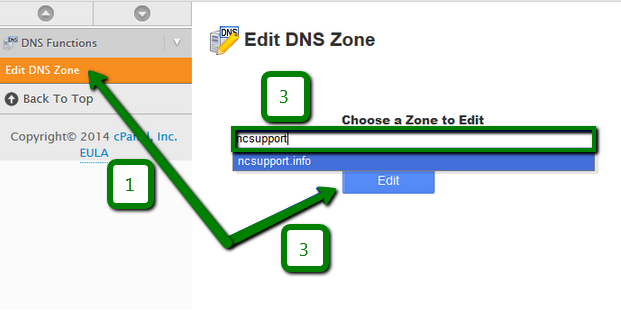
3. You will be forwarded to the DNS settings modification window where different DNS records types including A, CNAME, TXT, SOA, NS, MX etc. can be adjusted accordingly.

